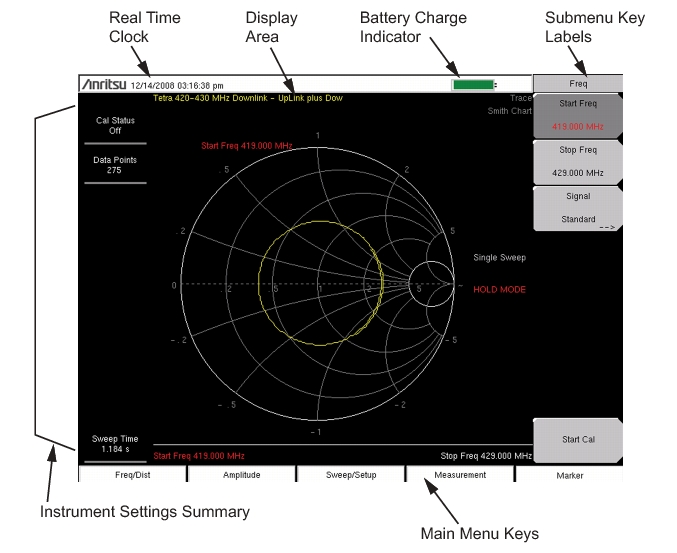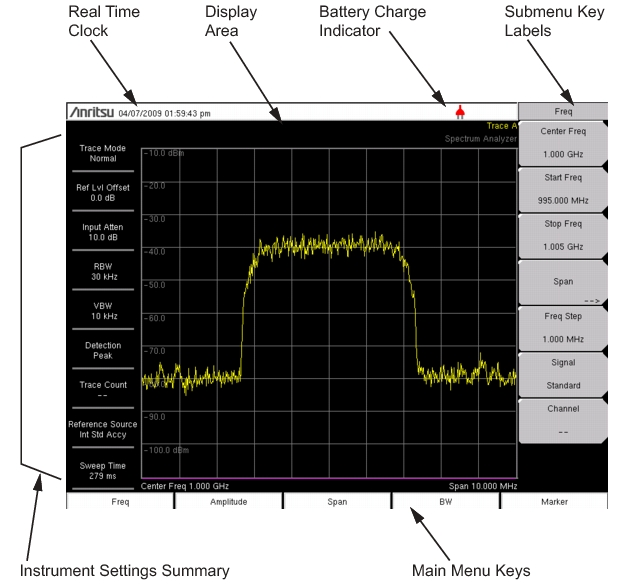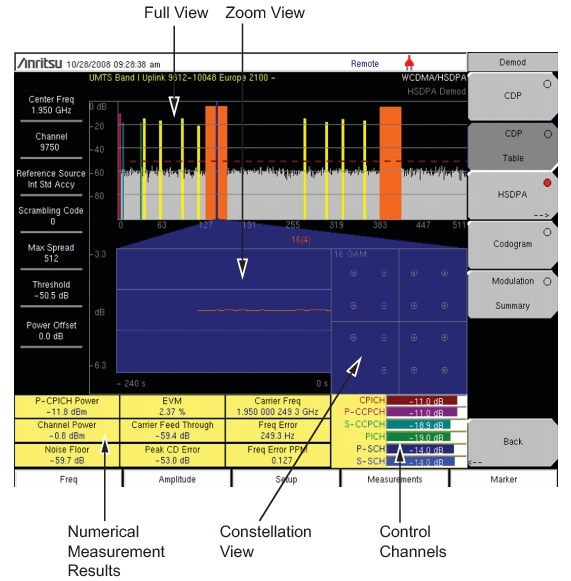Typical measurement displays are shown for the basic operating modes of the MT8222A, including Cable and Antenna Analyzer mode, Spectrum Analyzer mode, and one of the many measurement options (WCDMA/HSDPA analyzer display shown in Figure: “WCDMA/HSDPA Signal Analyzer CDP Display Overview”). Note that the images shown in this manual may be different from any images that are displayed on your BTS Master.
Figure: “Cable and Antenna Analyzer Smith Chart Display” illustrates some of the key information areas of the MT8222A display in Cable and Antenna Analyzer mode. For more detailed key descriptions of the Cable and Antenna Analyzer mode, refer to the Cable and Antenna Analyzer Measurement Guide (Anritsu part number 10580‑00230, available on the documentation disc). Also refer to “Measurement Guides”, for a complete list of measurement guides.
Figure: “Spectrum Analyzer Display” illustrates some of the key information areas of the MT8222A display in Spectrum Analyzer mode. For more detailed key descriptions of the Spectrum Analyzer mode, refer to the Spectrum Analyzer Measurement Guide, available on the documentation disc). Also refer to “Measurement Guides”, for a complete list of measurement guides.
Figure: “WCDMA/HSDPA Signal Analyzer CDP Display Overview” illustrates some of the information areas that are unique to the MT8222A WCMDA/HSDPA Signal Analyzer CDP display. For detailed WCDMA/HSDPA information, refer to the 3GPP Measurement Guide (Anritsu part number 10580‑00234, available on the documentation disc and the Anritsu web site. Also refer to “Measurement Guides”, for a complete list of measurement guides.